Watchface for Amazfit TRex2, TRex Ultra, GTR3, Cheetah Round…
Watchface compatible with Watchdrip mini-app v2.0.2 or higher for compatibility with ZeppOS 3, Zeppos 3.5 and Zeppos 4.
Important –> you need to update Watchdrip mini-app v2.0.2 for zeppos 3.5 and zeppos 4…
Editable widgets, fast data update, AOD compatible.
AOD update without lag, from now on it is recommended to activate AOD

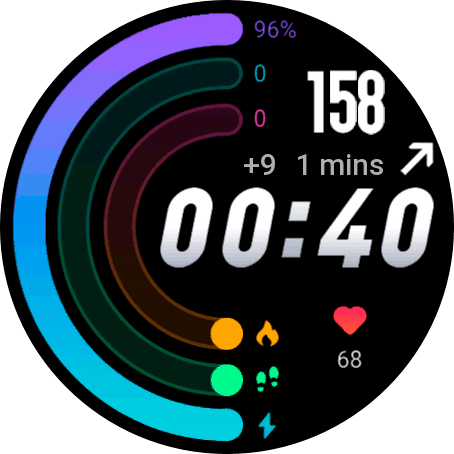

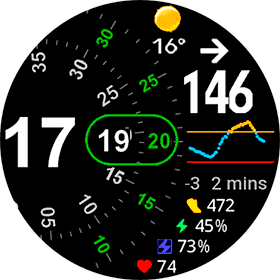
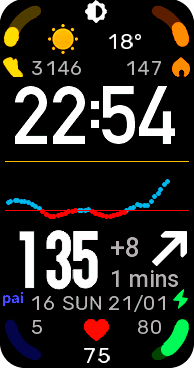

8 Responses
Hola. No estoy pudiendo configurar tengo amazfit gtr mini
Hello,
I got Amazfit GTR4 Limited edition for Christmas so I was trying to make the configuration for my XDrip. Unfortunately, there are only 3 watchfaces for this model and I like this one the most, but the BG value is not being updated on the watchface although the right value is on my WatchDrip Watch app. I am using mmol/l and ma Watchdrip app shows normal 5.5 value, but the watchface shows 120 (I assume mg/dl) and does not change at all. The other watchface from you (GTR-WDRoundDigital) seems to be working alright but I don’t like the layout. Any tip how to fix this?
Thank you so much!
Vendy
I have uploaded new version, Can you try?
I have the same problem on a GTR4: I can see the BG reading on the watch app, but cannot see it on the watchface. (This is true for every GTR4 watchface, not just this one. Thanks!)
Would it be possible for you to upload a version compatible for Amazfit GTR 3 pro? I am intrested in helping too if needed
Hi again,
With this watch face, I now see a loading circle on the main screen but no data is being taken from the WatchdripWatch app although it is there. I recently started to have the same issue with the other watch face which I have been using sucessfully since my original post in January (GTR-WDRoundDigital – I actually loooove the layout in the end). Any chance of fixing it?
Thanks,
Vendy
Same problem here!
We get the data on the watch, Amazfit GTR Mini, but stops after a few hours. Any idea why this is the case with both faces we tried?