Watchface for amazfit band 7 with graph.
This watchface features 2 editable data widgets. You can change the data displayed in edit mode on the watch. Long-tap the watchface and tap the blue pencil below the watchface.
Better performance and less reboots…

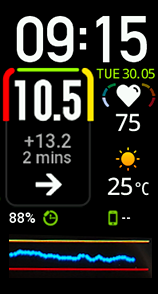

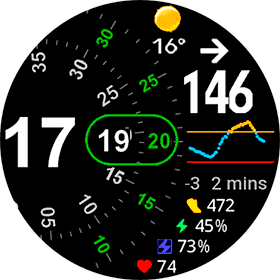
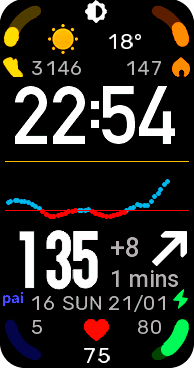

4 Responses
Thank you very much for watch face , here is my feedback
1. Graph wasn’t automatically displayed after watch reboot unless activating watchdrip+ app on Band 7
2. AOD wasn’t showen
Hi @Nimrod100, I love this watchface, simple and not too cluttered. May I request that you add the AOD option like you have added for the newer band7 watchface you designed?
Thank you, Muurtje
Again! Thank you for the hard work! Same small request on this one too please? A Fahrenheit option for temperature. I would be greatful, and I am sure there has to be others that just don’t know how to voice their requests. Thank you again!
I’m having issues with this not updating. It gets stuck after an hour or two and won’t update from watchdrip. I have to switch the watch face to another and back or edit it and it will refresh. I don’t have this issue with WDSimple-AmzBand7 v3, or WD Amazfit Band7 Watchdrip v2. I’ve tried changing all options, graph, no graph.